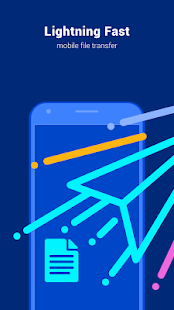CM Transfer
Simple & fast mobile file sharing. Share files in any format without internet.
- Category General
- Program license Free
- Version 2.0.7.0014
- Size 5 MB
- Works under: Android
- Program available in English
- Content rating Everyone
- Package name com.cmcm.transfer
-
Program by
Cheetah Mobile Communications
#8 Hui Tong Times Square,Yaojiayuan S. Rd.,Beijing 100123, PRC
CM Transfer is a utility for Android that lets you quickly and easily share files between devices.
CM Transfer is a file sharing app for Android developed by Cheetah Mobile. The app supports most Android phones, tablets and other devices and even works on many older machines. CM Transfer is free to download and use, and there are no in-app ads, upgrade nags and so forth.
CM Transfer is an app designed first and foremost to facilitate wireless in-person file transfers. Imagine a scenario where you’re at a cafe having coffee with a friend and want to give them some photos. Without CM Transfer or a tool like it, you’d have to upload the pictures so that your friend could download them. CM Transfer lets you just send the photos direct to your friend’s device.
The caveat here is that your friend must also have CM Transfer installed. The app facilitates these transfers via Wi-Fi and you can use a local Wi-Fi connection, Wi-Fi tethering and even Wi-Fi direct if both devices support it. Transfers are limited by the network but are generally quite fast and stable, and perhaps the best aspect of CM Transfer is how easy it is to use.
What Cheetah Mobile set out to do is create an app where two people could share files quickly no matter their technical competence. It works quite well in that regard. When you load the app, it gives you a choice to send or receive. If you choose send, it provides a file manager through which you can select files. If you choose receive, it will look for available files that you can accept.
File sharing works with practically any kind of file. Photos are probably what you’ll use this app for most, but you can also send videos, documents and much more. You can also send items specific to the Android platform. You could, for instance, send one or more contacts to a receiver, and you can also send packages and even apps. While earlier versions of CM Transfer did not support apps, it was later added, and the implementation is quite refined and make it as easy to transfer apps as anything else.
CM Transfer also has a share feature that you can use to share local files, including those that you’ve just received. You can even share via Bluetooth, which may be handy if a receiver device can’t support the default transfer. You can save to the cloud as well as publish files to YouTube, Gmail and much more.
The biggest issue with CM Transfer is that Cheetah Mobile has pulled it from its product listings and is presumably no longer supporting it. It is unclear why they chose to discontinue it, and it’s a shame since this one of the better apps like it available. It still works for the time being, but platform and device advancements will render this app obsolete it at some point unless it is updated.
Pros
- Freeware
- Fast filing sharing
Cons
- No longer supported
CM Transfer evolved! With the beautifully redesigned new look and enhanced file transferring technology, sharing files with friends is now simpler, faster and more secure.
Breaking news to Android 7 & 8 users: YES, CM Transfer now officially supports Android 7 & 8 devices! Got something to share? Just share it!